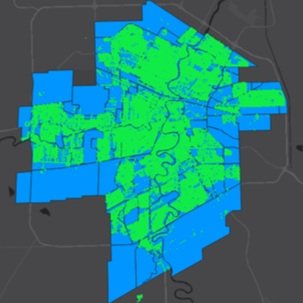last revision: Jan 2026
Disclaimer: This tutorial series was designed for ED4 studio students enrolled in the Faculty of Architecture’s Environmental Design (ED) program. Examples, data, and instructions are therefore tailored towards the needs of ED students, especially those who will be enrolled in the Landscape Architecture Program. However, the majority of the content below will be useful for beginners in geospatial analysis and digital mapping. The software of choice in this tutorial series is QGIS, an open-source and accessible (Windows and Mac compatible) desktop application.
How to use this tutorial
This tutorial consists of 4 modules (M1-4) of self-paced step-by-step instructions using QGIS. The objective of this workshop is to introduce the fundamentals of digital mapping in a geographic information system (GIS), including topics such as GIS data structure, georeferencing, overlay analysis, and map symbology. Each topic typically consists of a lecture (10-15mins) and hands-on exercises (90-120 minutes). Participants can expect to spend ~3-4 hours to complete each module. Although the topics and learning objectives in each module vary, there are shared typographical formats that can help you follow the steps more easily:
Input files
Geoprocessing tools in QGIS
Specific steps to set up a geoprocessing tool in QGIS
Important notes from the instructor
Other important details
Hyperlinks or web URLs
Overall workshop learning objectives (By the end of the workshop, you should be able to)
Source, display, and manipulate spatial and non-spatial data in QGIS;
Understand key terminologies used in a GIS;
Develop basic analytical skills using overlay tools involving both vectors and raster datasets;
Apply basic 2D and 3D symbology settings to highlight (or hide) information on maps;
Export GIS-derived layer to other graphic formats.
Workshop modules
-
• Navigate QGIS’s user interface (UI) and locate commonly used tools and functions.
• Load vector shapefiles, raster images from various sources.
• Define and transform data projections/coordinate systems.
• Understand how attribute tables store and structure data in GIS.
• Load and change base maps online using QGIS.
• Understand the difference between “data file”, “layer”, “layout”, and “map document”.
-
• Understand and operate overlay tools such as clip, union, buffer, dissolve.
• Examine attribute table of a vector shapefile.
• Transfer geospatial attributes based on spatial relationships (i.e. Spatial Join).
• Generate meaningful statistical summaries using Zonal Statistics (as Table).
• Develop an awareness of when/why to use overlay tools.
-
• Understand the role (benefits and limitations) of georeferencing.
• Understand the role of ground control points (GCPs) in georeferencing and how to locate them.
• Use QGIS georeferencer tool to bring in non-georeference drawings and maps into a GIS.
• Digitize objects and create vector geometries (points, lines, and polygons) and their associated attributes.
-
• Apply various symbology settings on vector (points, lines, polygon) and raster images.
• Understand variable symbology and how it increases the dimensionality of maps.
• Create basic 3D terrain model using digital elevation models (DEMs).